Treo 650 review
Today we bring you a review of the Palm Treo 650. The review is written by renowned Palm expert
Larry Becker. He has trained countless people how to get more out of their PDAs, including teams at PalmOne. You can snag a Treo 650 from either Sprint PCS or Cingular Wireles.
Read on for Larry's full review.
Update: Larry has written an article listing the
top accessories for your Treo 650.
PalmOne's New Treo 650 Raises The Bar
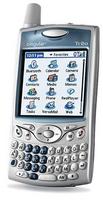 By Larry Becker --
By Larry Becker -- When a highly anticipated, leading edge, rumored gadget finally hits the market, and it's packed with features that bloggers have only dreamed about, there's obviously a lot of excitement and positive press. I have to admit that I was caught up in the, 'you-think-the-Treo-600-is-cool, just-wait-until-you-see-the-Treo 650' hoopla too.
The good news is that the Treo 650 is finally here and the really good news is that it's almost as amazing as everyone pipe-dreamed it would be.
PalmOne has been the standard bearer for smartphone technology with their Treo 600 for more than a year since it was first introduced. The form factor and feature set made this the must-have smartphone. It's a great phone with the added features and compatibilities of the most popular PDAs on the market. Every major cell carrier (except Nextel) offers it and people are so proud of their communicator that they put it out on the table in upscale restaurants, even if they don't expect a call. Being seen using your Treo 600 is a status symbol only surpassed by the screaming success of Apple's iPod. So when palmOne released their newer, better, sportier smartphone, the Treo 650, it was destined to become the latest must-have. But is the Treo 650 really that much better than the bestselling Treo 600?
Feature Set
The Treo 600 got great initial reviews and has enjoyed amazing sales numbers, yet the tech-savvy have still managed to find a host of things they wished their Treo 600 would do or have. A high resolution screen topped the list, and the Treo 650 sports a screen that's the same physical size as the 600, but the resolution is four times better at 320 x 320, plus the backlight is more controllable and brighter overall.
The Treo 650 has a changeable battery and uses flash memory. The benefits of a changeable battery are obvious, but the non-volatile flash memory makes it possible because your data remains intact even if you remove the battery. One more benefit is that the battery lasts longer (in my experience) than the Treo 600. The Treo 650 also has Bluetooth so users can finally use their Bluetooth headset and even HotSync via Bluetooth.
palmOne built on the success of their thumb keyboard and improved it even more by enlarging and flattening the keys, arranging them in a more ergonomic 'smile' arc and smoothing out the tactile feedback, while keeping the overall keyboard in the same general physical space as the original Treo 600 thumb keyboard. It's interesting to note that both the Treo 600 and the 650 have keyboard driver software that understands that the user will inadvertently press neighboring keys while thumb typing, and it ignores key presses it deems as accidental while picking up intentional key presses. The result is that a keyboard which appears to be too small to use accurately, turns out to work impressively well. In fact, most users are impressed with their own ability to thumb type and they never realize palmOne's keyboard software is actually improving their technique.
While the blogosphere was buzzing with rumors that the 650 would have a 1.2 megapixel camera, the final product shipped with a digi-cam that's the same 640 x 480 resolution as the 600 had, though the 650's camera is the best VGA quality camera I've ever used. Treo product managers explained that when they were deciding which camera to use, the 1.2mp cameras were as inadequate in low light (where the majority of phone-cam pictures are shot) as the poorly received Treo 600 camera. The 650's VGA camera is far better in low light and much more crisp overall, than the Treo 600. To top it off, palmOne borrowed the software from their great Zire 72 camera/camcorder so the 650 can also shoot mini video clips with sound, and it has a 2x digital zoom for stills. Considering how most people will use the images they snap with their picture phone, I think palmOne made the right choice and I'm far happier with this camera than I was with the Treo 600's.
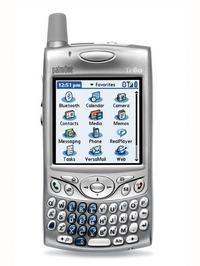
While reviewers and users alike agreed that the device layout was the best in breed, palmOne has made a handful of improvements that make it better still. On the Treo 600 the Menu and applications buttons were along the bottom edge. For frequently used buttons, this was awkward positioning, especially considering that palmOne focused so heavily on promoting the one-handed ease of use. Those buttons have been moved to a more convenient location on the left and right of the 5-way navigator. palmOne also added an extra button on the side of the device. By default it launches the RealOne MP3 player and, like most program buttons, it can be reset to launch any program you like.
Finally, there's one hardware innovation on the Treo 650 that's simply genious. They have a button with a green handset icon that launches the phone program and depending on context, dials the phone. Alternatively, they have a red phone icon on a button that hangs up the call. Brilliant!
Inside the device is some greatly improved software as well. The palmOne Blazer web browser is improved simply by the fact that the device has a far better screen resolution, but the loading order of each page makes it still better than the Treo 600. Generally when browsing on either smartphone, most users will be viewing web pages in 'optimized' mode. This is the result of the Blazer browser resizing graphics for the small screen and re-columnizing pages so you only have to scroll vertically. In wide page mode, it leaves the page layout as originally designed, but that means that you're just looking through a small window (the size of your screen) and you have to scroll both up and down and left, right to see a whole page. Because the 650 bump the resolution by 4x, you can view far more pages in optimized mode, but the new Blazer browser starts displaying a new page within 2 or 3 seconds by showing you the text of a page while it resizes (optimizes) the graphics and then it finally dumps the resized graphics in place when they are all ready. On the old Blazer browser you have to wait for the whole page to build before seeing anything so a page could take minutes before you could see it. Sure, both old and new Blazer browsers allow you to turn off graphics for faster surfing, but the new Blazer browser simply acts like you're surfing with graphics off and dumps them all into place when it can. It's the best of both worlds.
palmOne also improved the messaging capabilities of the new device by combining what used to be several applications (picture mail, SMS mail, etc.) into one messaging application. Another little-known improvement to picture messaging is that you can write or draw on your images before sending them. Just bring up a picture in the Pics&Videos application and choose “Draw on Picture” from the menu. My wife doesn't agree that this is an 'enhancement' because all of the pictures I send now, have fake facial hair and devil horns drawn in.
Another little-known improvement to software is in the calculator program. The Treo 600 was originally designed by Handspring (Handspring is now a part of palmOne) and the software Handspring used for a few things was different from palmOne's application set. Specifically, the calculator on Palm handhelds has traditionally been a simple, add, subtract, multiply, divide calculator with big buttons. Handspring licensed a full-featured calculator that does logarithms, finance, weight/tmp, etc. At first glance it looks like the simple, attractive palmOne calculator was included and the extra features loved by Handspring fans for years were abandoned. Then a quick check in the menus (yep, the calculator program has menus) reveals the full array of mathematical choices.
A true strength of the newer Treo is the versatility of the VersaMail e-mail program. Treo 600 users who wanted to access their corporate e-mail networks using the Microsoft ActiveSync technology of their Exchange Server 2003, had to add middleware to their Treos. The Treo 650's VersaMail program is fully compatible with ActiveSync so no additional software is necessary. Oh, and it also is compatible with dozens of other e-mail standards like Earthlink, AOL, POP, IMAP, Yahoo and more. And the folks at RIM (the Blackberry folks) aren't real thrilled that VersaMail can handle up to 8 separate e-mail accounts at once.
Actually this just scratches the surface of the e-mail landscape. There are e-mail solutions provided by each of the carriers that offer things like push e-mail and several flavors of corporate e-mail solutions. Additionally there are middleware providers who offer various server and smartphone based solutions. There's even a government security certification (FIPS-140) that is available for Treos through Good ('Good' is the brand name).
Blackberry Whine
But it doesn't do 'push' e-mail and Blackberrys do. No argument. Blackberrys do e-mail quite well and push e-mail is a selling feature, but the purpose of push is so that you get you e-mail in a timely fashion while you're on the road. Besides the various push options from 3rd parties and carriers, there's a 'fetch' timer built right into the VersaMail software. My smartphone 'looks' for new e-mail in all of my accounts every 30 minutes because I set that in my mail preferences. You can have it look as frequently as every 5 minutes or just once a day or somewhere in between.
Also, Blackberry requires a RIM server and Treo 600s and 650 can work with an amazing array of e-mail solutions. Considering that the point of having a smartphone is that it needs to be a great phone, a solid e-mail solution, and also a PDA, palmOne products seem to be able to easily win a feature-for-feature competition every time. That's because they can count on their years in the PDA business and hundreds of thousands of developers, plus their goal to comply with as many existing standards as possible.
It's no secret that RIM makes their money on servers. RIM wants to sell servers and Blackberrys are the satellite device that makes their servers desirable. palmOne wants to sell handheld devices, they don't even have a server for sale, so palmOne's device development focuses on building the most widely compatible, appealing, functional device possible.
Update: Mobile pundit Emory Lundberg
notes that BlackBerry devices can also use normal POP/IMAP email.
So far we've covered a multitude of things the Treo 650 does. Consider what it doesn't do. It doesn't do WiFi and users, especially corporate users with WiFi enabled campuses, have been begging for a Treo with WiFi since the 600 was introduced. I guess the pipe dream here is to have a single handset that works as a portable data terminal/cell phone that uses the high speed WiFi networks for voice and data while in range of a WiFi hotspot and seamlessly switches to the cellular voice and data networks when you step out of WiFi range. (I'm guessing that's a few years off.) Nevertheless, there is no level of WiFi capability built into Treo 600s or 650s. Enfora, a 3rd party company, has developed a 'sled' attachment for the Treo 600 and 650 with its own battery, that even allows users to access WiFi networks and surf the web while on a cell call. Talk about connected! The trade off is that the sled really adds some heft to the sleek Treo size and weight.
Though Bluetooth equipped, Treo 650s don't yet offer dial-up networking (DUN) with either GSM or CDMA carriers. This would allow users with Bluetooth equipped laptops to use their Treo 650 as a wireless modem, and while the software has been developed by palmOne (it's even mentioned in one of the help screens of my Sprint Treo 650) it has been disabled. The cellular carriers claim that it has nothing to do with the likelihood that users would probably use much more data bandwidth, and instead they claim that it is because the DUN connectivity is not yet ready for prime time. According to reports, Sprint and Cingular have said that it will likely be enabled via a software update in the future. This is probably true because, based on reports from people who have hacked their smartphones and enabled DUN, it IS buggy and needs a bit of work.
Update: Reader
Sean Bonner wrote it to say that his unlocked Treo 650 does DUN without trouble. Good to know!
Another thing the Treo 650 doesn't do is Graffiti handwritten data entry. Sure, you can add something like Graffiti back into the device with 3rd part software such as
Teal Script but it's not a part of the native OS.
Earlier I mentioned that the Treo 650 uses a new type of primary memory (Flash memory) which holds data in tact even when the battery is removed. The bad news is that in implementing this new memory type, palmOne rewrote memory handling software and reset the data block size. The result is that, even though the 650 appears to have the same amount of memory as the 600, it effectively has 30% less usable memory space. And don't get your hopes up that simply adding a memory card will resolve all your problems because expansion (SD) cards only add storage space, not RAM. And while many programs can run from a memory card, some can't.
One last observation in the negative column is that the device needs to be reset often. To be fair, as handhelds have become more powerful and PC-like over the years, their capabilities have increased and the need for a reset has also increased. Every new handheld I've used over the years has required more resetting than its predecessor and as a power user who accesses e-mail and web daily and uses the Treo 650 with a Bluetooth headset numerous times every day, I find that resetting the device daily makes things run quite smoothly. I don't even use the reset button, I just remove and replace the battery and it resets. And because of the Flash memory, all my data magically comes back too. The whole process take about a minute.
While we're talking about memory and backing up, I ought to mention SD backup cards. palmOne makes a dedicated backup card and several software vendors sell programs that turn any expansion card into a backup card. For the first few weeks the 650 was out there was a mad rush by programmers to update their software because none of the SD backup solutions worked (including palmOne's). By now everyone has released some kind of updated software. palmOne has even posted an online patch to their backup cards online.
There's No Such Thing As Perfect
In comparing the palmOne Treo 650 to everything else in the smartphone market, I believe it can comfortably claim the best-in-class title previously held by the Treo 600. It is incredibly powerful and the software and hardware are worthy of gadget-lovers' praise everywhere. I'd like mine to have more on-board memory and a clever implementation of Graffiti, and other gadget gurus are sure to proclaim their need for internal WiFi and a higher res camera, but in spite of these little issues, the Treo 650 is absolutely the best smartphone available today.
Larry Becker is an author, technology trainer, and writer and lists among his clients GE, Sony, palmOne, Lawrence Livermore National Labs, the National Association of REALTORS®, and others. Larry produced the first ever Palm OS training video (now a series) and has released several videos about using Treo 600s and Treo 650s. Information about Larry Becker's training videos can be found here.
Purchase the Treo 650 smartphone from Sprint for
$319.99 (CDMA version) or Cingular for
$349.99 (GSM version)